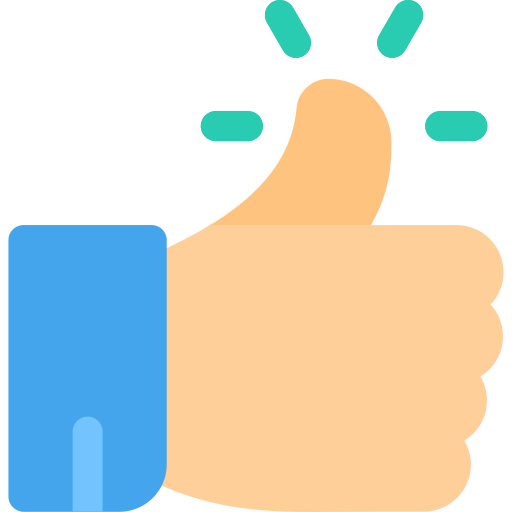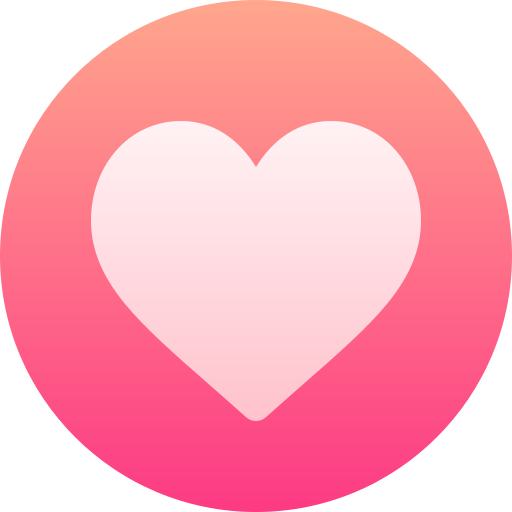Boost Your Network Speed: The Secret APN Code to Unlock 5G Potential
The allure of faster internet speeds is undeniable, especially for mobile users. With 5G networks rolling out, whispers of a 'secret' APN setting that can boost your phone's network speed, even turning a 4G connection into 5G, have spread across the internet. This supposed hack promises to unlock hidden network potential and catapult users into the realm of blazing-fast downloads and seamless streaming. But does it actually work? Let's delve into the details and separate fact from fiction.
The 'secret' APN (Access Point Name) is a specific configuration designed to be entered into your phone's settings. It involves creating a new APN profile with specific details, including a unique name, APN address, and server settings. The instructions often advise users to name the new APN '4.4.8.8 5G,' set the APN address to '4.4.8.8 5G 4G,' and specify the server as 'www.google.com.'
While this method might sound promising, the reality is much less magical. The supposed 'secret' APN is often based on a misunderstanding of how mobile networks and APNs function. An APN is essentially the gateway between your phone and your carrier's network. It facilitates data transfer and determines how your phone connects to the internet.
However, changing your APN configuration doesn't actually alter the underlying network infrastructure or magically transform your 4G connection into 5G. Your phone's ability to achieve 5G speeds relies on several factors, including your carrier's network coverage, your device's compatibility, and the availability of 5G infrastructure in your area.
Some users might notice a temporary improvement in their network performance after changing their APN, but this is likely due to other factors, such as network optimization or variations in signal strength. In many cases, switching to a custom APN may actually degrade network performance, leading to slower speeds and connection issues.
It's crucial to understand that attempting to manipulate your APN settings can potentially interfere with your phone's normal network operations. It's also important to remember that tampering with your device's settings can potentially void your warranty and compromise your phone's security.
Instead of relying on potentially misleading internet tricks, the best way to achieve faster internet speeds is to:
* **Check your carrier's network coverage:** Ensure you're in an area with strong 4G or 5G signal.
* **Update your phone's software:** Software updates often include network optimizations that can boost performance.
* **Upgrade your phone:** Newer phones are equipped with faster processors and advanced network capabilities.
* **Contact your carrier:** They may have network optimization tools or plans that can enhance your internet speeds.
Ultimately, the 'secret' 5G APN hack is more likely hype than reality. While the allure of effortless network speed boosts is tempting, relying on unverified methods can lead to frustration and potential harm to your phone's functionality. Focus on legitimate solutions and work with your carrier to optimize your mobile internet experience
Go to the Settings > More/Connections > Mobile Network > Access Point Names.
2. Tap on the menu and add a new APN.
3. Enter the following settings:
- Name: 4.4.5G
- APN: 4.4.8.8 5G (all in capital letters)
- Server: (link unavailable)
- APN Type: default
- APN Protocol: IPv6
- APN Roaming Protocol: IPv6
- Unselect "Specify" and select all other options.
4. Save the APN and make sure to select it as the default.
5. Reboot your phone (if necessary).
The outcome? While it didn't transform our network to 5G, some users have reported faster internet speeds. Others haven't been so lucky, with some even needing to revert to their old APN. Give it a try and share your experience in the comments below!
Remember, the worst-case scenario is that you’ll need to delete the APN and revert to your old settings. But if it works, you might just enjoy a significant boost in network speed. Thanks for reading, and we’ll see you in the next
Boost Your Network Speed: The Secret APN Code to Unlock 5G Potential
The allure of faster internet speeds is undeniable, especially for mobile users. With 5G networks rolling out, whispers of a 'secret' APN setting that can boost your phone's network speed, even turning a 4G connection into 5G, have spread across the internet. This supposed hack promises to unlock hidden network potential and catapult users into the realm of blazing-fast downloads and seamless streaming. But does it actually work? Let's delve into the details and separate fact from fiction.
The 'secret' APN (Access Point Name) is a specific configuration designed to be entered into your phone's settings. It involves creating a new APN profile with specific details, including a unique name, APN address, and server settings. The instructions often advise users to name the new APN '4.4.8.8 5G,' set the APN address to '4.4.8.8 5G 4G,' and specify the server as 'www.google.com.'
While this method might sound promising, the reality is much less magical. The supposed 'secret' APN is often based on a misunderstanding of how mobile networks and APNs function. An APN is essentially the gateway between your phone and your carrier's network. It facilitates data transfer and determines how your phone connects to the internet.
However, changing your APN configuration doesn't actually alter the underlying network infrastructure or magically transform your 4G connection into 5G. Your phone's ability to achieve 5G speeds relies on several factors, including your carrier's network coverage, your device's compatibility, and the availability of 5G infrastructure in your area.
Some users might notice a temporary improvement in their network performance after changing their APN, but this is likely due to other factors, such as network optimization or variations in signal strength. In many cases, switching to a custom APN may actually degrade network performance, leading to slower speeds and connection issues.
It's crucial to understand that attempting to manipulate your APN settings can potentially interfere with your phone's normal network operations. It's also important to remember that tampering with your device's settings can potentially void your warranty and compromise your phone's security.
Instead of relying on potentially misleading internet tricks, the best way to achieve faster internet speeds is to:
* **Check your carrier's network coverage:** Ensure you're in an area with strong 4G or 5G signal.
* **Update your phone's software:** Software updates often include network optimizations that can boost performance.
* **Upgrade your phone:** Newer phones are equipped with faster processors and advanced network capabilities.
* **Contact your carrier:** They may have network optimization tools or plans that can enhance your internet speeds.
Ultimately, the 'secret' 5G APN hack is more likely hype than reality. While the allure of effortless network speed boosts is tempting, relying on unverified methods can lead to frustration and potential harm to your phone's functionality. Focus on legitimate solutions and work with your carrier to optimize your mobile internet experience
Go to the Settings > More/Connections > Mobile Network > Access Point Names.
2. Tap on the menu and add a new APN.
3. Enter the following settings:
- Name: 4.4.5G
- APN: 4.4.8.8 5G (all in capital letters)
- Server: (link unavailable)
- APN Type: default
- APN Protocol: IPv6
- APN Roaming Protocol: IPv6
- Unselect "Specify" and select all other options.
4. Save the APN and make sure to select it as the default.
5. Reboot your phone (if necessary).
The outcome? While it didn't transform our network to 5G, some users have reported faster internet speeds. Others haven't been so lucky, with some even needing to revert to their old APN. Give it a try and share your experience in the comments below!
Remember, the worst-case scenario is that you’ll need to delete the APN and revert to your old settings. But if it works, you might just enjoy a significant boost in network speed. Thanks for reading, and we’ll see you in the next